Switching from Front-end to Back-end with Spring Boot on macOS using Visual Studio Code (VSCode)
After focusing solely on Front-end for a while, I had the opportunity to work on Back-end again. When it came to choosing a server framework, I decided to go with Spring Boot, as it's something I'm more familiar with.
Back in the day (whenever that was), I would have probably used Eclipse for this, but with our beloved VSCode, I decided to set up the project here and share my experiences and solutions to some issues I encountered.
Actually, I had set up Spring Boot environment with VSCode before, but this time, something felt off.
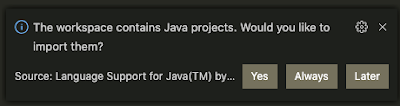
There were two main issues in my case:
- Java Version Conflict: Initially, I was using Java 8, but the "Language Support for Java(TM) by Red Hat" extension did not support Java versions below 11. Changing the Java version resolved this issue easily.
- Spring Boot Dashboard: The bigger problem was with the Spring Boot Dashboard. The projects were supposed to appear in this tab, but they didn't show up at all.
When trying to run the project, I encountered notifications like this:

I tried various methods to find a solution but couldn't figure it out initially, so I almost gave up.
Later on, after some trial and error, I found a solution (which might not be the standard way).
First, I switched the mode to "Standard Mode" in the "java projects" on the left-hand side:
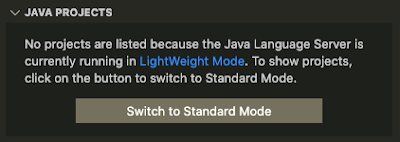
After confirming that the projects were displayed in this mode, I closed VSCode completely and restarted it. To my surprise, the projects were now visible on the Spring Boot Dashboard.
Post a Comment