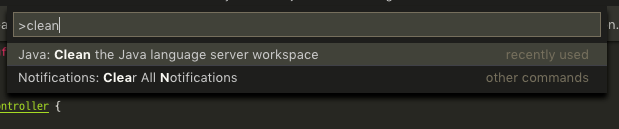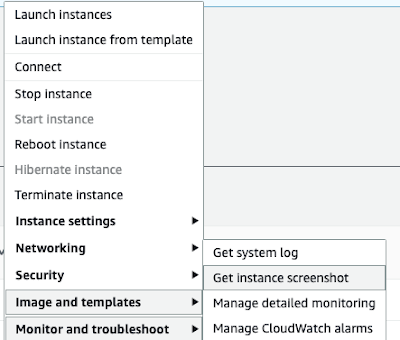1. How to Identify and Fix 'Error Creating Bean with Name 'Apidocumentationscanner''
The 'error creating bean with name 'apidocumentationscanner'' is typically associated with the Swagger library used in Spring projects. This error tends to appear during the bean creation process and is often due to a missing dependency in the classpath or a misconfiguration during the bean creation process.
To utilize the Swagger library effectively, it's essential to include the following dependencies in your Maven or Gradle configuration file:
<dependency>
<groupId>io.springfox</groupId>
<artifactId>springfox-swagger2</artifactId>
<version>2.9.2</version>
</dependency>
<dependency>
<groupId>io.springfox</groupId>
<artifactId>springfox-swagger-ui</artifactId>
<version>2.9.2</version>
</dependency>
2. How to Check and Add Missing Dependencies
Absence of necessary dependencies can lead to errors during the bean creation process. Therefore, it's crucial to incorporate these dependencies through your dependency manager. To add necessary dependencies for Maven and Gradle, refer to the following code snippets:
For Maven
<dependency>
<groupId>io.springfox</groupId>
<artifactId>springfox-swagger2</artifactId>
<version>2.9.2</version>
</dependency>
<dependency>
<groupId>io.springfox</groupId>
<artifactId>springfox-swagger-ui</artifactId>
<version>2.9.2</version>
</dependency>
For Gradle
implementation 'io.springfox:springfox-swagger2:2.9.2' implementation 'io.springfox:springfox-swagger-ui:2.9.2'
After incorporating the dependencies, rebuild your project in a clean state:
For Maven
mvn clean install
For Gradle
./gradlew clean build
3. How to Verify Your Bean Creation Configuration
An incorrect Swagger configuration or unmet prerequisites can lead to the 'error creating bean with name 'apidocumentationscanner'' error. Hence, it's necessary to review the configuration related to Swagger.
Your Swagger configuration class should include @Configuration, @EnableSwagger2, and @Bean annotations. Refer to the following example of a properly configured class:
@Configuration
@EnableSwagger2
public class SwaggerConfig {
@Bean
public Docket apiDocket() {
return new Docket(DocumentationType.SWAGGER_2)
.select()
.apis(RequestHandlerSelectors.any())
.paths(PathSelectors.any())
.build();
}
}
In addition, conflicts between Spring and Swagger configurations can lead to errors. Therefore, confirm that the Spring boot-related configurations are accurately written.
Ensure the Swagger-related properties are correctly set in the application.yml or application.properties file. Add any missing properties, if required:
swagger:
enabled: true
base-package: com.example.mypackage
paths:
- /api/.*
4. Conclusion: Step-by-step Guide to Resolving the Error
The 'error creating bean with name 'apidocumentationscanner'' error can mainly be attributed to incorrect Swagger configurations or dependency issues. To fix the error, follow these steps:
- Ensure necessary dependencies are added. If you're using Maven or Gradle, incorporate the required libraries through your dependency management tool.
- Rebuild and run the project to check if the error has been resolved.
- Confirm the @Configuration, @EnableSwagger2, and @Bean annotations are correctly used in the Swagger configuration class.
- Depending on the project requirements, verify if the Swagger-related properties are set in the project configuration file.
Following the steps above will help you identify and fix the root cause of the 'error creating bean with name 'apidocumentationscanner'' error. After resolving the error, rebuild and run the project again to ensure it's functioning as expected.